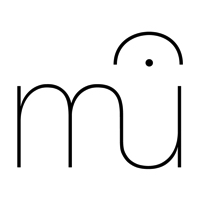mac コマンドラインで mp3を変換する
● mac コマンドラインで mp3を変換する
brew install ffmpegffmpeg -i <input-file> -f mp3 -b:a 192k <output-file>mp3を無音部分で自動分割する mp3splt
・mp3spltのインストール
brew install mp3splt・インストールの確認
mp3splt -h● ターミナルから mp3ファイルの分割を実行する
mp3splt -s -pmin=<秒数>,th=<スレッショルド(dB)。-40くらいがいいと思います> <mp3ファイル名>mp3splt -s -pmin=1,th=-35 test.mp3iTunesで再生中の曲のアートワークを Amazonと Googleで検索する方法
● iTunesで再生中の曲のアートワークを Amazonと Googleで検索するには
-
「AppleScript エディタ」を開き、メニューから「環境設定」を選び、「メニューバーにスクリプトメニューを表示」をチェックします。
-
iTunesのメニューから スクリプトフォルダーを開きます。
- 以下の内容を 再生中のアートワークをAmazonとGoogleで検索.scpt というファイル名で保存して先ほど開いたフォルダに入れて iTunes を再起動します。
--iTunesで再生中の曲のArtworkをアマゾンとGoogle Imageで検索する
tell application "iTunes"
set trackAlbum to album of current track
set trackArtist to artist of current track
set searchURL1 to "http://www.amazon.co.jp/s/ref=nb_sb_noss?__mk_ja_JP=カタカナ&url=search-alias%3Dpopular&field-keywords=" & trackArtist & "+" & trackAlbum & "&x=0&y=0" as string
set searchURL2 to "https://www.google.co.jp/search?q=" & trackArtist & "+" & trackAlbum & "&source=lnms&tbm=isch&sa=X" as string
end tell
tell application "System Events" to open location searchURL1
tell application "System Events" to open location searchURL2するとiTunesのメニューに「再生中のアートワークをAmazonとGoogleで検索」が追加されるのでそこから実行できます。
MacでMP3のタグを編集する
●Qoo Bar
https://sourceforge.net/projects/qoobar/files/
●Tag Editor
https://itunes.apple.com/jp/app/tag-editor-free/id984278082
● Tagr (シェアウェア)
https://itunes.apple.com/us/app/tagr/id903733783
●Music Tag Pro - Batch ID3 Edit(シェアウェア)
https://itunes.apple.com/jp/app/music-tag-pro-batch-id3-edit/id999242964?mt=12&ign-mpt=uo%3D4
AppleScriptでiTunesで再生中の曲の情報を取得する
動かし方は 「スクリプトエディタ」に下記のコードを打ち込んで 「/Users/ユーザ名/Library/iTunes/Scripts/」に保存すると iTunesのメニューから実行できます。
● iTunesで再生中の曲のArtworkをアマゾンとGoogle Imageで検索する
tell application "iTunes"
set trackAlbum to album of current track
set trackArtist to artist of current track
set searchURL1 to "http://www.amazon.co.jp/s/ref=nb_sb_noss?__mk_ja_JP=カタカナ&url=search-alias%3Dpopular&field-keywords=" & trackArtist & "+" & trackAlbum & "&x=0&y=0" as string
set searchURL2 to "https://www.google.co.jp/search?q=" & trackArtist & "+" & trackAlbum & "&source=lnms&tbm=isch&sa=X" as string
end tell
tell application "System Events" to open location searchURL1
tell application "System Events" to open location searchURL2● AppleScriptでiTunesで再生中の曲の情報を取得する
tell application "iTunes"
set i_track to current track
set i_name to the name of current track
set i_artist to artist of current track
set i_album to album of current track
set i_genre to genre of current track
set i_rating to rating of current track
set i_lyrics to lyrics of current track
set i_path to location of current track --HFSパス
set playing_track to the current track -- 演奏中のトラックを取得
set file_location to (the location of playing_track) -- 演奏中の曲のファイル名を取得
end tell● AppleScriptでiTunesで再生中の曲をAmazing Slow Downerで開く
tell application "iTunes"
set playing_track to the current track -- 演奏中のトラックを取得
set file_location to (the location of playing_track) -- 演奏中の曲のファイル名を取得
end tell
tell application id "com.apple.finder"
open file_location using (path to application "Amazing Slow Downer")
end tell● AppleScriptからiTunesを操作する
スクリプトエディタ->ウィンドウ->ライブラリ->iTunes を見る
tell application "iTunes"
previous track -- 前のトラックへ
back track -- トラックの先頭・前のトラックへ
next track -- 次のトラックへ
fast forward -- 早送り
rewind -- 巻き戻し
resume -- 早送り・巻き戻しの停止
pause -- 一時停止
play -- 再生
playpause -- 再生/一時停止
stop -- 停止・トラックの先頭へ
add (alias) -- ファイルを追加
convert (file|track) -- ファイル形式をコンバート, 返値 track
search (playlist) for (text) [only albums/all/artists/composers/displayed/songs]
-- 検索, 返値 tracks
end tellギターのタブ譜を作成するソフト
 Tux Guitar
Tux Guitar
Windowsのギタータブファイル
・PowerTabのファイル(拡張子 .ptb)
・Guitar Proのファイル(拡張子 .gp4 .gp5 .gp6など)
を開くことができます。Macで使えるMIDIシーケンサ
 Aria Maestra
Aria Maestra
http://ariamaestosa.sourceforge.net MIDIシーケンサー
Studio One Prime
http://www.mi7.co.jp/products/presonus/studioone/prime/ フリーのDAWソフト
GarageBand(¥600)
https://www.apple.com/jp/mac/garageband/ MacのためのGarageBand
波形編集・マスタリングソフト Sound Forge Pro Mac 2.5
●  Sound Forge Pro Mac 2.5
Sound Forge Pro Mac 2.5
http://www.sonycreativesoftware.com/soundforgepromac?lang=JPN
Sound Forge Pro Macは単なる波形編集ソフトではなくマスタリングソフトです。 アップサンプリングも行えます。
iZotope社の「iZotope 64-bit SRC」「iZotope MBIT+dither」が搭載されているので 最高で 192kHz , 24bit にアップサンプリングすることができます
定番マスタリングツール iZotope Ozone
* iZotope OZONE6
https://www.izotope.com/en/products/mixing-mastering/ozone/
マスタリングツールの定番 iZotope OZONE 6
https://www.izotope.com/en/products/mixing-mastering/ozone/
iZotope OZONE6
https://www.izotope.com/en/products/mixing-mastering/ozone/
マスタリングツールの定番 iZotope OZONE 6
https://www.izotope.com/en/products/mixing-mastering/ozone/
今まではDAWのプラグイン(AudioUnit , VST , RTAS)として動作していましたがOZONE6からスタンドアロンになりそのままアプリとして起動します。 主な使い方としては ・レベル調整(音圧を上げる) ・EQ 等です。
Macの高音質音楽(ハイレゾ)再生アプリ
 audirvana($74)
audirvana($74)
高音質で人気のプレイヤー。
「iTunesライブラリ連携」を使用するとiTunesで普通に再生ボタンを押すとaudirvanaを使用して再生するようになります。
audirvana使い方 : http://goo.gl/Ueieem
 VOX(無料・app内課金あり)
VOX(無料・app内課金あり)
https://itunes.apple.com/jp/app/vox/id461369673
Amarra($35〜)
http://www.sonicstudio.com/amarra/amarraproducts
iTunesの再生エンジンからプレイヤー、イコライザまで。
少しドンシャリな音
 fidelia($19.99)(無料体験版あり)
fidelia($19.99)(無料体験版あり)
http://www.audiofile-engineering.com/fidelia/
Audio Gate
http://www.korg.com/jp/products/audio/audiogate3/index.php
AudioGateはMP3やAAC、44.1/48kHz WAVなどのフォーマットから96/192kHz WAV、FLACなどのハイレゾ音源、そしてもちろんDSDまで、幅広いファイル・フォーマットに対応。量子化ビット数やサンプリング周波数の違いのみならず、異なるファイル・フォーマットとの混在したプレイリストによる再生も可能です。
 Decibel(¥3,300)
Decibel(¥3,300)
https://itunes.apple.com/jp/app/decibel/id425086676
FOSTEX-AudioPlayer
http://www.fostex.jp/download/fostex-audioplayer/
ハイレゾファイル再生をもっと手軽に簡単に。 Windows/Mac対応高音質音楽プレーヤーソフトウェア。 新たにALAC、AIFFの2フォーマットを追加対応しリニューアルリリース。
Macの統合オーディオ編集ソフト(DAW)
Pro Tools First(無料・リリース前)
http://apps.avid.com/ProToolsFirst/
TRIUMPH
http://www.audiofile-engineering.com/triumph/
CUBASE
http://japan.steinberg.net/?id=7644
Logic Pro X
https://www.apple.com/jp/logic-pro/
Studio One FREE(無料)
Mac用波形編集ソフト
Audacity(無料)
http://audacity.sourceforge.net
WavePad(無料)
http://www.nch.com.au/wavepad/jp/index.html
 Fission(シェアウェア)
Fission(シェアウェア)
http://www.rogueamoeba.com/fission/
 Sound Studio
Sound Studio
Macでオーディオファイルを .mp3 に変換するソフト
 X Lossless Decoder
X Lossless Decoder
http://tmkk.undo.jp/xld/
Macの定番オーディオ変換ソフト。
ハイレゾ音源のFLACをiTunes用に変換するにもよく使われます。
変換できるファイル(拡張子)
.flac .oga .ape .wv .tta .m4a .tak .shn .aiff .wav Evom
Evom
http://thelittleappfactory.com/evom/
音楽ファイルや動画ファイルをコンバートするソフト